Living in a yurt offers a unique and fulfilling lifestyle, but it comes with challenges. One of the most common issues yurt owners face is establishing a reliable Wi-Fi connection, especially in remote locations. This blog will explore ways to get a Wi-Fi connection in your yurt.
Modern Technologies for Stable Connection
A stable Internet connection is crucial, even if you live off the grid in a yurt. Thankfully, technological advancements have made it possible to stay connected no matter where you are. The latest technologies, from satellite Internet to mobile hotspots, can give you a reliable Wi-Fi connection in your yurt. These options cater to different needs and locations, helping you maintain connectivity without compromising your unique lifestyle.
Satellite Internet
Satellite Internet is a viable option for yurt owners in remote areas. It provides broad coverage and does not depend on local infrastructure. Plenty of companies offer reliable satellite Internet services, so finding a provider will be easy.
Long-Range Wi-Fi Extenders
Long-range Wi-Fi extenders are great if you are within a reasonable distance of a primary Internet source. These devices amplify the signal and extend the range to your yurt.
Mobile Hotspots
Mobile hotspots are portable devices that provide Internet access through cellular networks. They are convenient and easy to set up and offer reliable mobile hotspot services.
Step-by-Step Setup Guide
Setting up a Wi-Fi connection in your yurt might seem daunting, but it’s entirely achievable. We’ll walk you through selecting, installing, and optimizing your Internet solution. Whether you choose satellite Internet, a long-range Wi-Fi extender, or a mobile hotspot, following these guidelines will ensure you stay connected while enjoying your yurt lifestyle.
Setting up Satellite Internet
- Choose a satellite Internet provider.
- Order the necessary equipment, including a satellite dish and modem.
- Install the dish in a location with a clear line of sight to the sky.
- Connect the dish to the modem inside your yurt.
- Configure the modem, and connect your devices to the network.
Installing Long-Range Wi-Fi Extenders
- Purchase a long-range Wi-Fi extender from a reputable brand.
- Place the extender midway between the primary Internet source and your yurt.
- Plug in the extender, and follow the setup instructions provided by the manufacturer.
- Test the connection to ensure optimal performance.
Using Mobile Hotspots
- Choose a mobile hotspot plan from your preferred carrier.
- Purchase a compatible mobile hotspot device.
- Activate it, and insert the SIM card.
- Turn on the hotspot on and connect your devices to the network.
- Position the hotspot in an area with a strong cellular signal for the best performance.
Final Thoughts
Reliable Internet access is crucial for online activities in your four-season yurt. Satellite Internet, long-range Wi-Fi extenders, and mobile hotspots offer practical solutions for staying connected. Take action today to get a stable Wi-Fi connection in your yurt. Just because you live close to nature doesn’t mean you don’t have to disconnect yourself from the digital world!

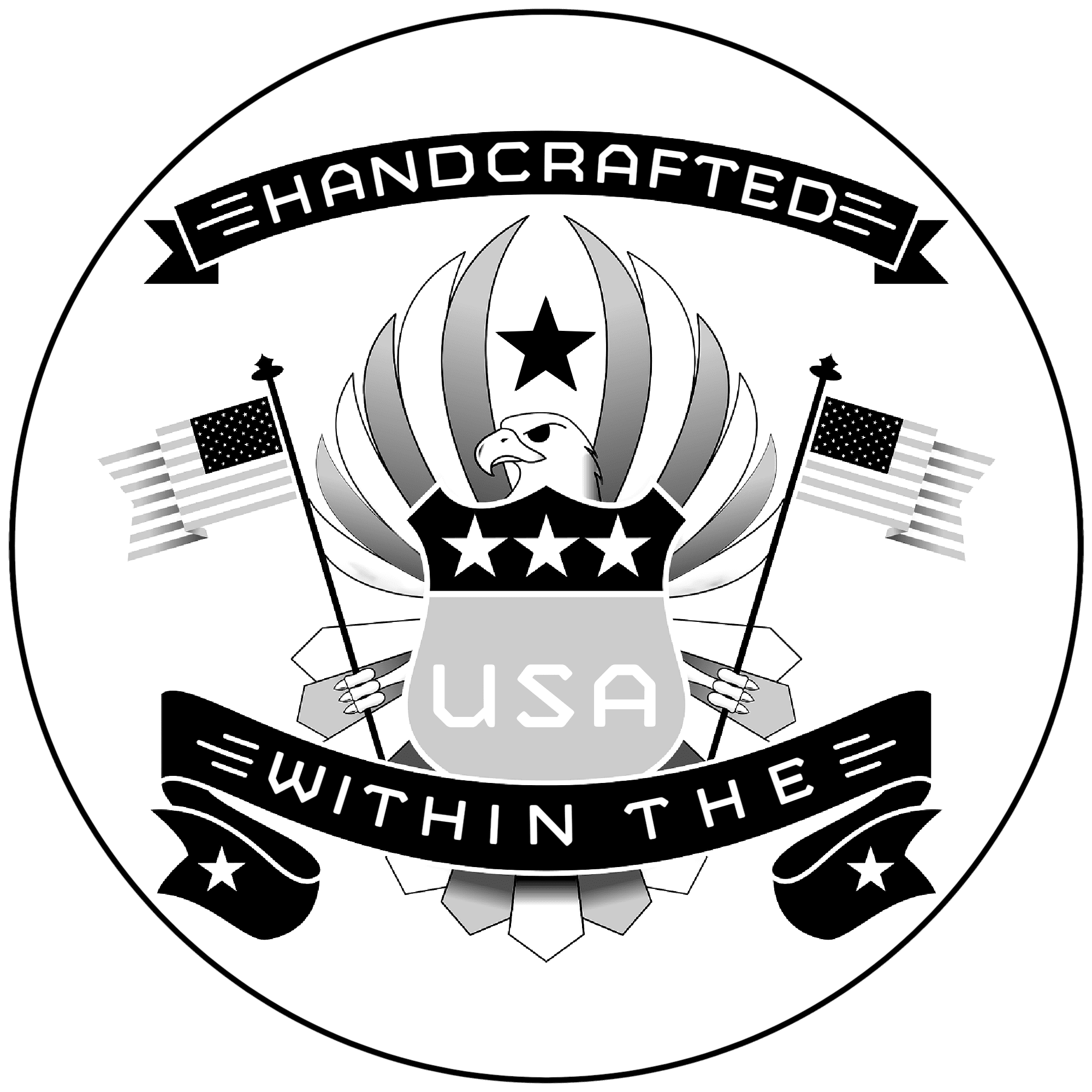

No responses yet